How to stake (Current Pools)
Step 1: Visit the official staking platform of Propchain.
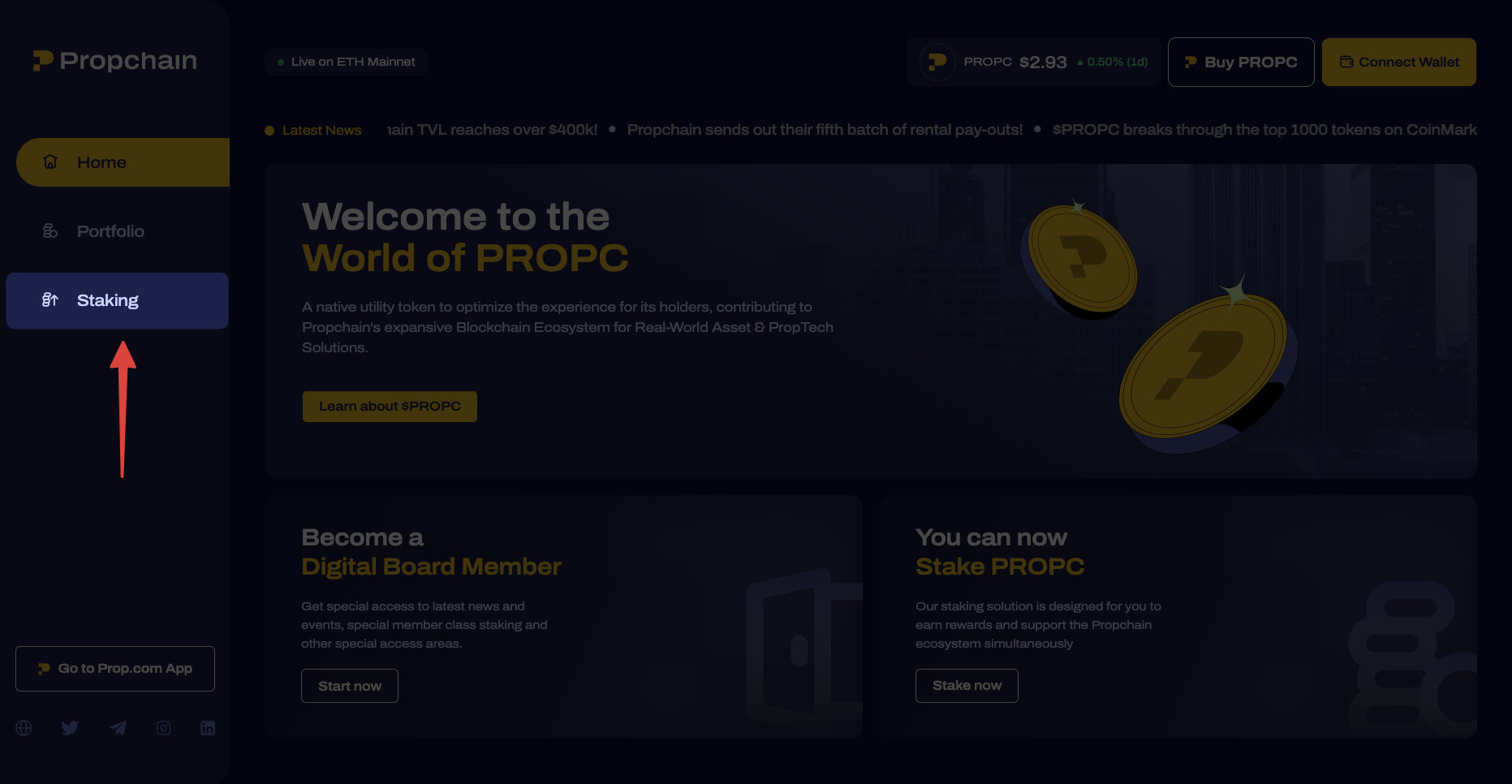
Step 2: Connect Your Wallet in order to begin staking. After connecting, make sure that the dashboard correctly identifies your $PROPC tokens in your wallet.
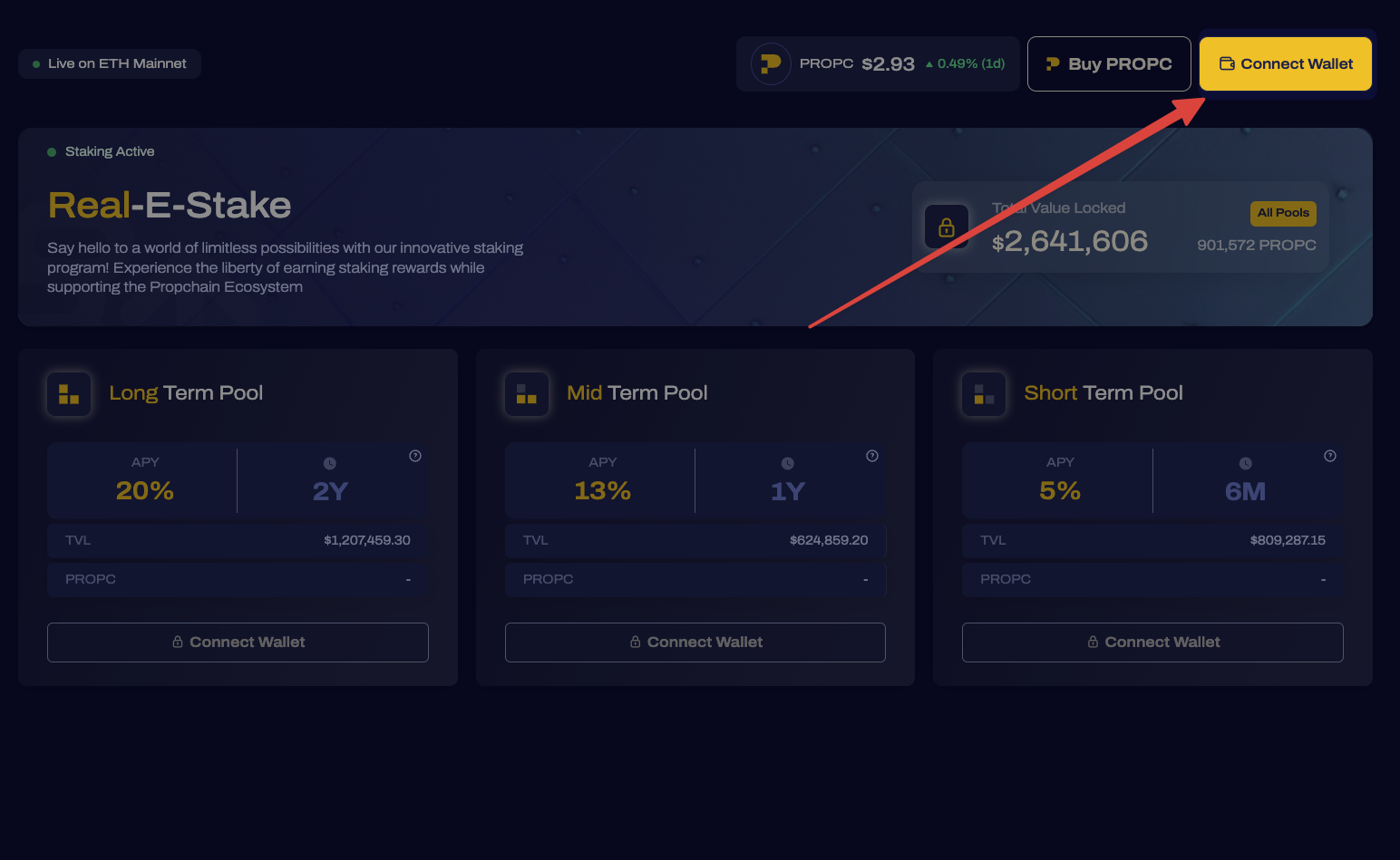
Step 3: Explore the three staking pools available: long-term, mid-term, and short-term. Each pool offers different annual percentage yields (APY) and staking durations. The longer you stake, the higher the APY.
Take note of the lock duration and the associated penalty for early withdrawal.
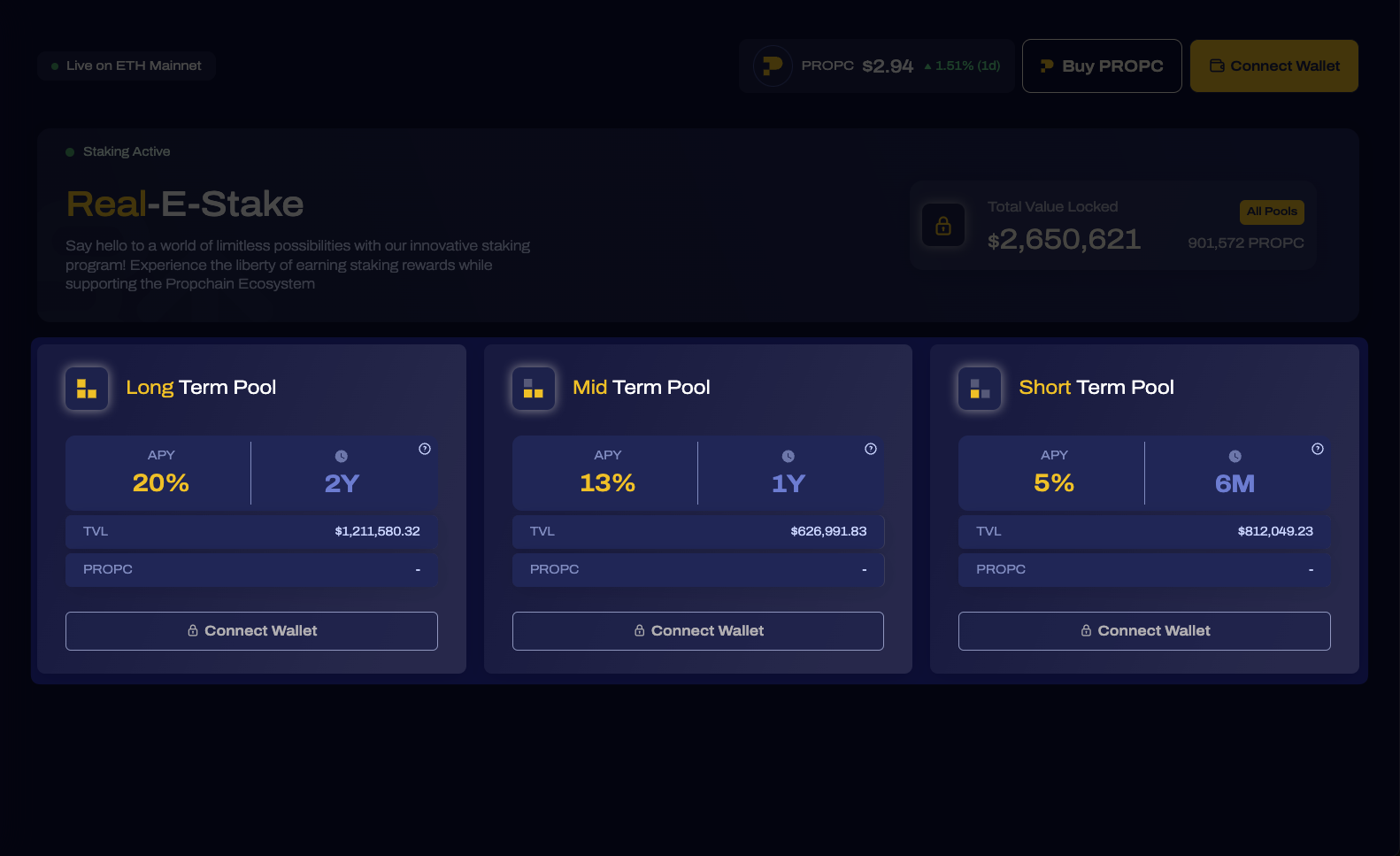
Step 4: Set a spending cap and be prepared to pay gas fees for the transaction. After confirming, you’ll receive a deposit success message, indicating the staked amount and promised APY. The dashboard will update to reflect your staked tokens and the Total Value Locked (TVL).
Step 5: After the respective staking period is over, you can claim your rewards which will then be added to your portfolio. Remember, the lock timer must reach its end before withdrawing without incurring a penalty.
Additional Tips and Considerations:
CommentShare feedback on the editorThe penalty for early withdrawal will decrease linearly the longer you stay in the staking pool.
CommentShare feedback on the editorEach staking transaction is treated individually, with its own penalty structure.
CommentShare feedback on the editorBe aware that staking in different pools won’t affect the long-term pool’s timer or penalty.
CommentShare feedback on the editorKeep an eye on your portfolio to track your staking rewards and overall progress.
Do note with each time you use the Ethereum Network you need to pay gas fees.
Last updated